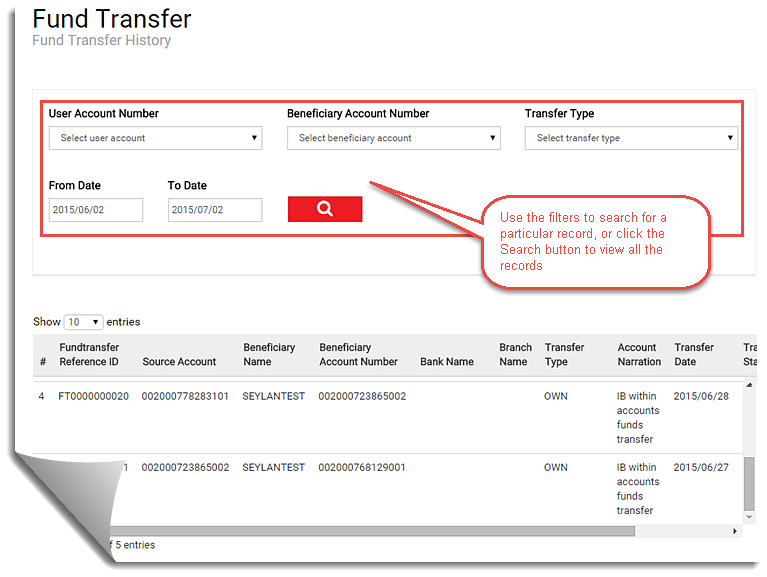
Use this procedure to view the fund transfer history or the status of a particular transaction carried out through the Internet Banking application.
You can view the fund transfer history by the transfer account, beneficiary account, transfer date, or transfer period. You can also search for a particular transaction by specifying one or all of the search criteria. You can also download the details as a PDF file.
To view the transfer history
For field descriptions, see Fund Transfer History
1. On the Fund Transfer menu, click Fund Transfer History.
2. On the Fund Transfer History page, select any of the following criteria to view the fund transfer details.
o User account
o Beneficiary account
o Transfer type
o Date or period of transaction
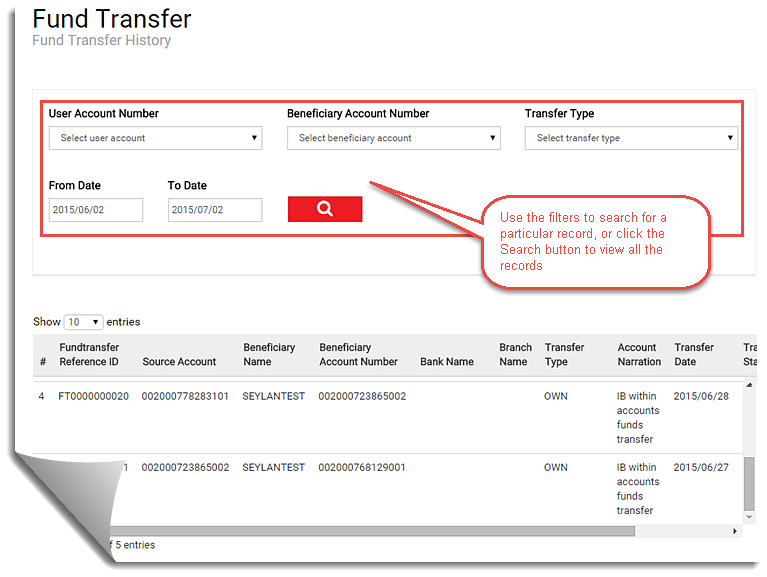
3. Click the
Search button 
The transaction
history for the selected criteria appears.