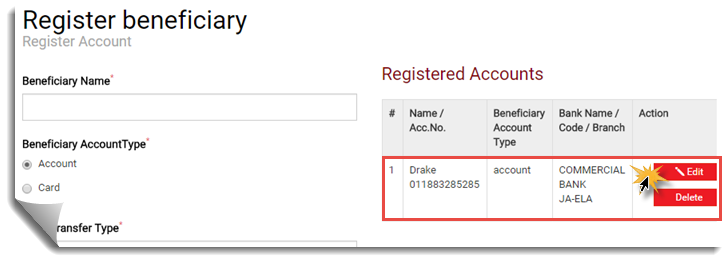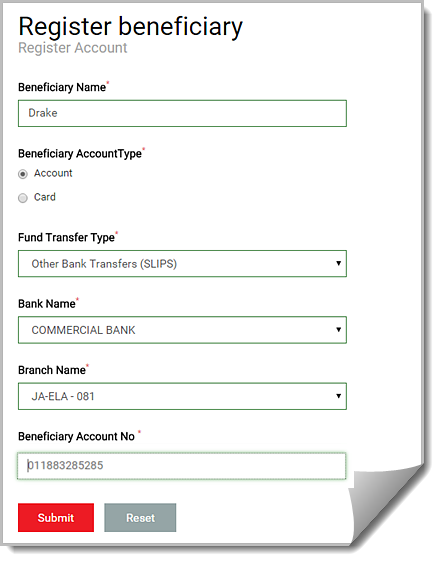
Use this procedure to register a beneficiary account in another bank, to which you transfer funds on a regular basis. It can be a third-party account or your own account in another bank.
You can add as many beneficiary accounts as you want. You can also edit or delete a beneficiary account if required.
To register a beneficiary account you must enter the bank account number of the beneficiary.
Once you complete this procedure, the beneficiary account details can be viewed on the Fund Transfer Registered Accounts page in the Beneficiary Account list.
To register the beneficiary account
For field descriptions, see Register Beneficiary
1. On the Fund Transfer menu, click Register Beneficiary.
2. On the Register Account page, specify whether it is a card account or a deposit account.
3. Select whether it is a Seylan Bank account or another bank account.
4. If it is another bank account, enter the bank and branch details.
5. Enter the beneficiary’s account number.
6.
Click Submit.
The account details appear on the View Registered
Account panel.
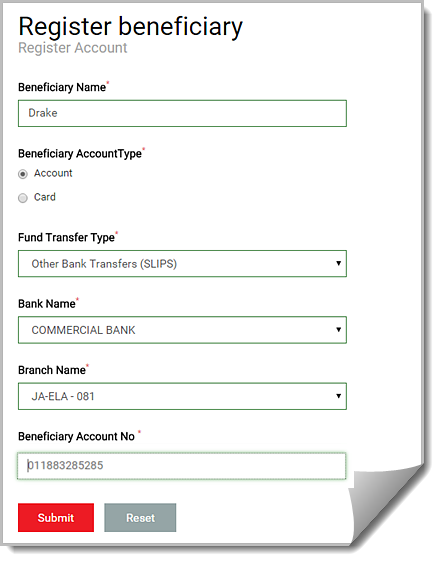
To edit or delete a beneficiary account:
1.
On the Fund Transfer menu, click Register Beneficiary.
On the
Beneficiary Account page, the View Registered Account panel displays the
accounts you have registered.
2. Do one of the following:
§ If you want to modify the account,
a. Click
Edit on the respective account.
The Edit Account page opens.
b. Make the necessary changes, and click Update.
§ If you want to delete the account, click Delete.